PUPA
A comprehensive software solution designed to solve food and beverage ordering and inventory challenges.
PUPA provides valuable insights and streamlines inventory management, helping businesses reduce costs, improve efficiency, and make data-driven decisions for success in the industry.
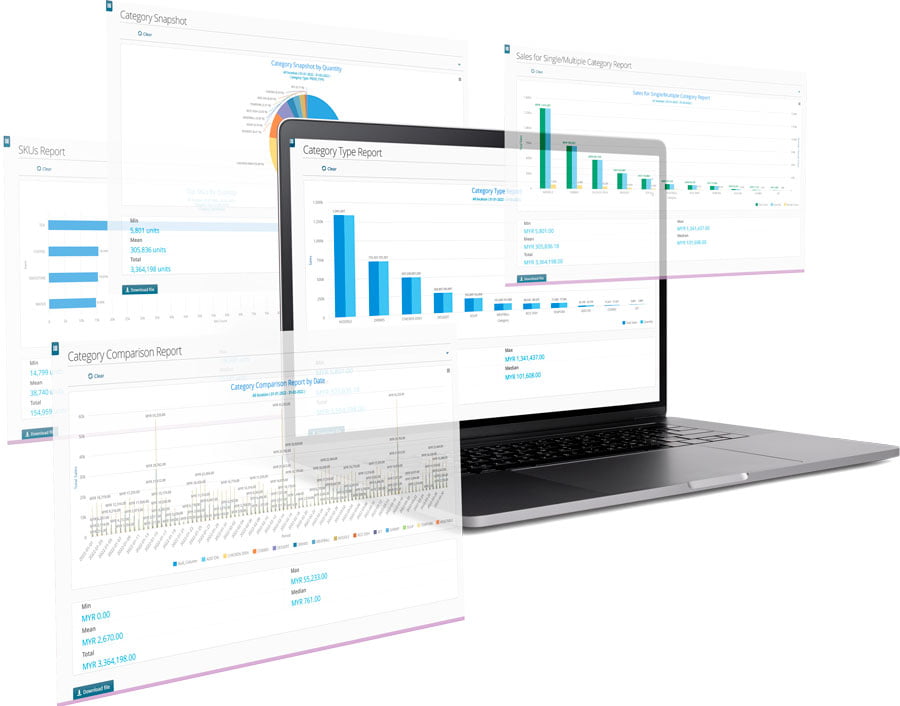
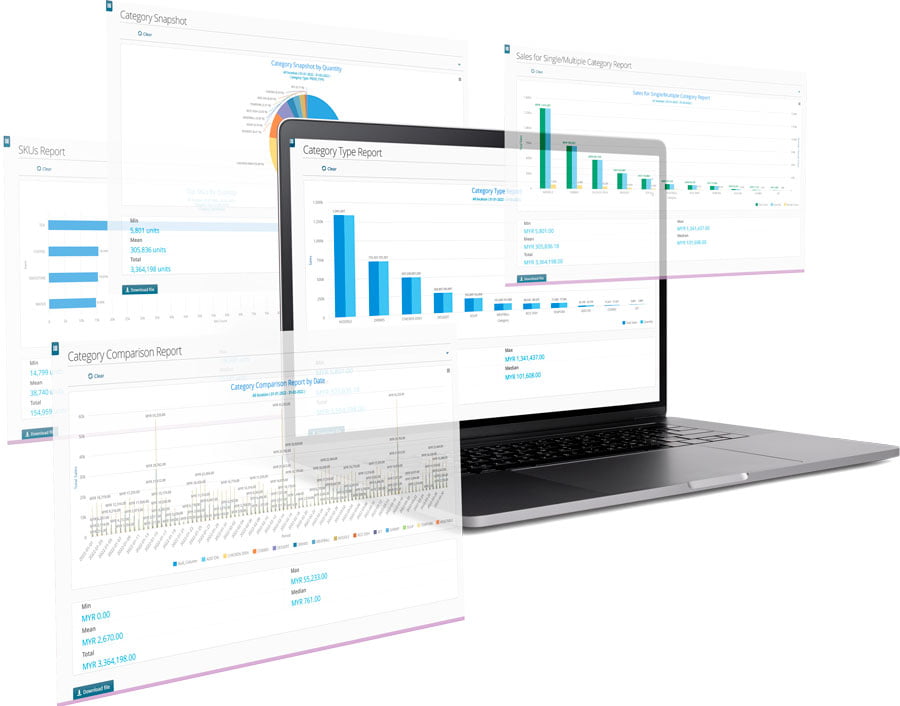
How will you benefit from SYCARDA's PUPA module?


Track Stock Transfer Between Outlet


Avoid Stockouts


Prevent Fraudulent Purchases


Prevent Over / Under Ordering
Related key functions


Approval Hierarchy
Every business needs a control for amount spent on Purchased Items.
Use an Approval Hierarchy to define which employees can approve Requisitions of certain amounts. The Approval Hierarchy mimics your organisation hierarchy.
Create Req. Order
Request Order is a shopping list.
The requestor can utilize this form to make a list of requested items. And then add or delete items from that list of requested items.
This list will be used to place an order with Procurement Officer / HQ.
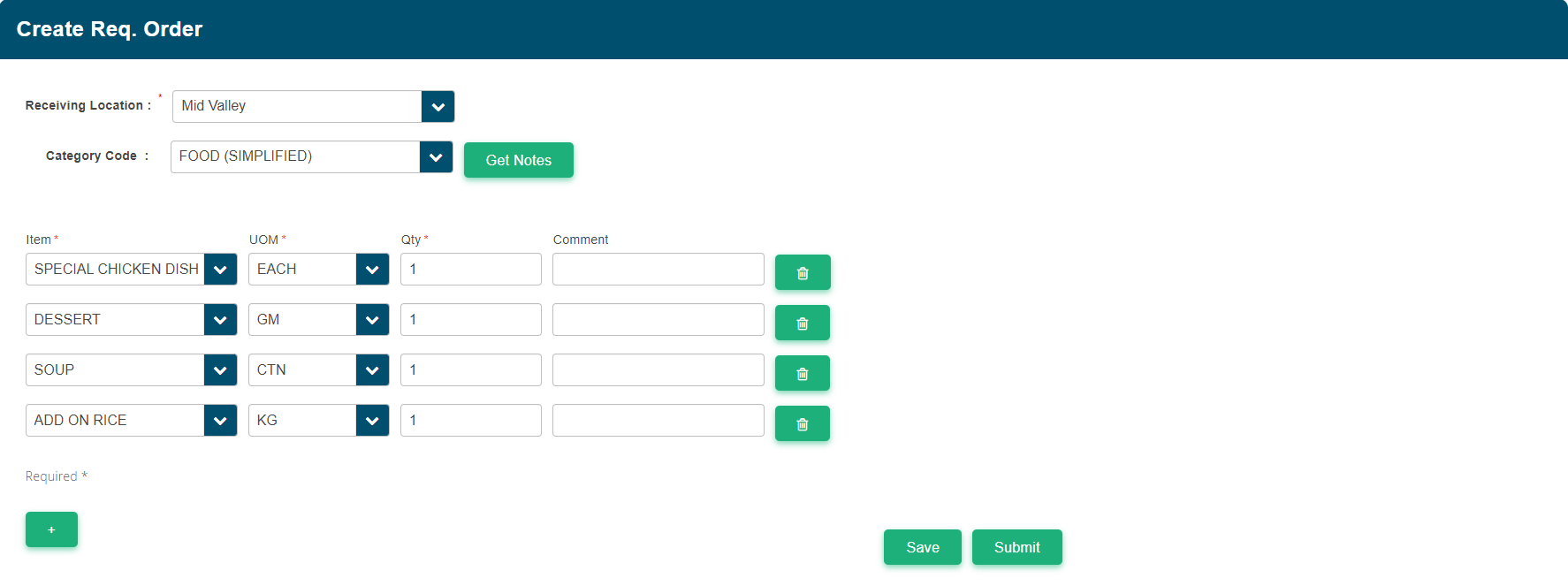
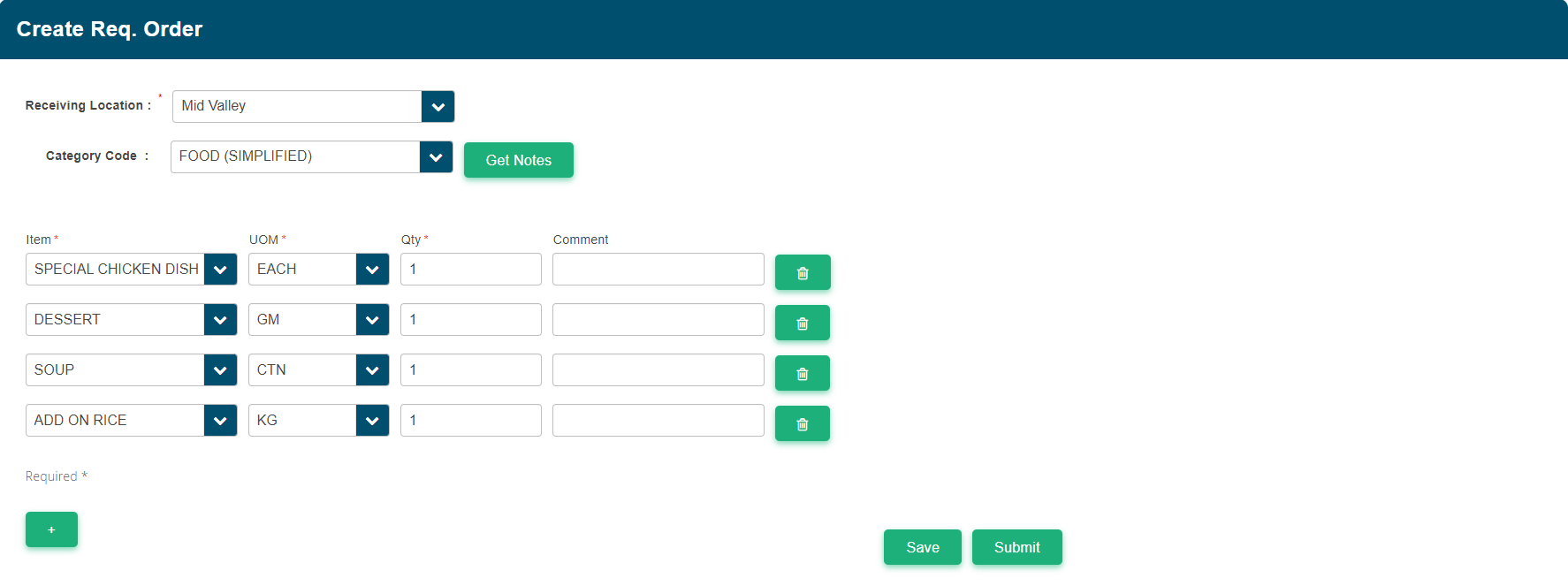
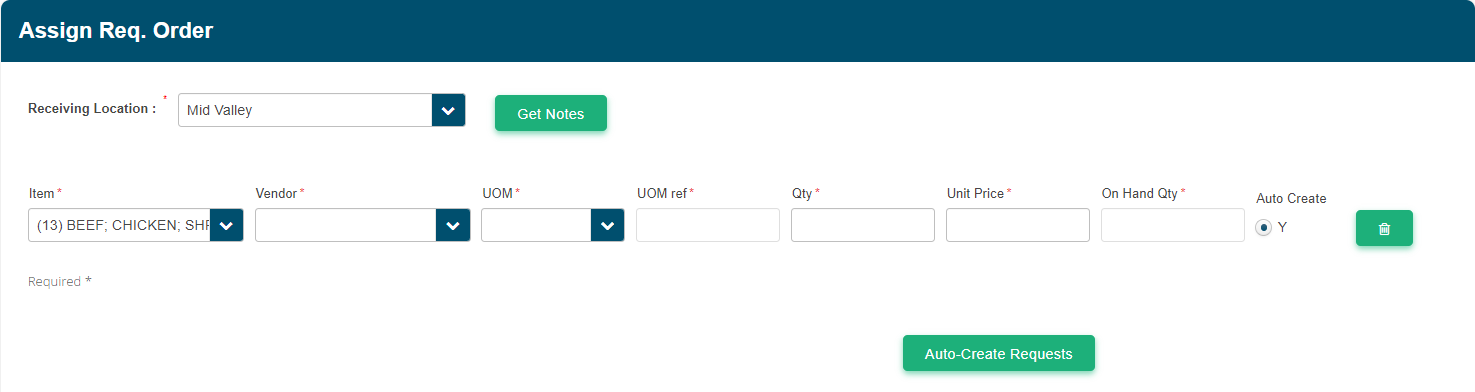
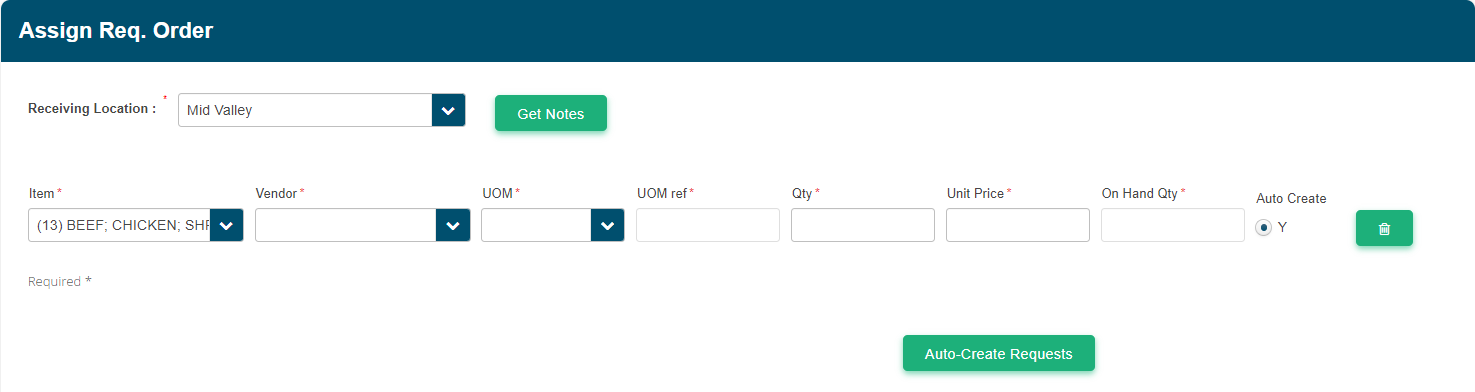
Assign Req. Order
Requisitions are normally created by a Procurement Officer or someone in HQ.
This form allows you to group Requests from multiple sources and assign them to a Vendor.
Only people who have authorization to assign a requisition to a vendor will have access to this form.
PO Dashboard & Delivery Order
Use PO Dashboard to manage Requisitions, POs and the Approval Cycle.




Inventory Transfer
Inventory Transfer move items from one Location to Another Location.
An inventory transfer creates 2 material transactions. A Misc receipt that increases the On-hand Quantity of an item at one location. And a Misc Issue that decreases the On-hand Quantity of an item at another Location.
Wastage
A wastage transaction decreases OnHand Inventory and is considered a Write Off. Wastage occurs when goods become damaged or unusable.
For instance, unused (perishable) food that passes its expiration date and has to be thrown away is considered Wastage.


Start using your POS data to create AI-Generated BI reports
Receive in-depth business insights anytime and anywhere with SYCARDA's data analysis and business intelligence platform. Try out your free demo today!




