Category Comparisons
SYCARDA's customisable category system allows business owners and managers to adjust and monitor their SKUs by catergories and allows comparisons within and across categories.
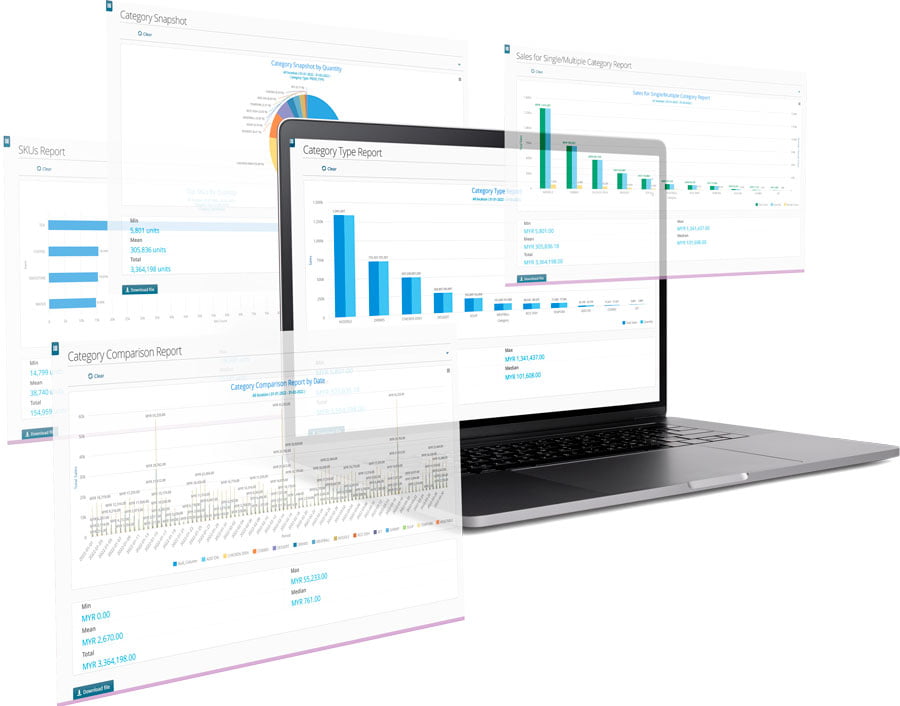
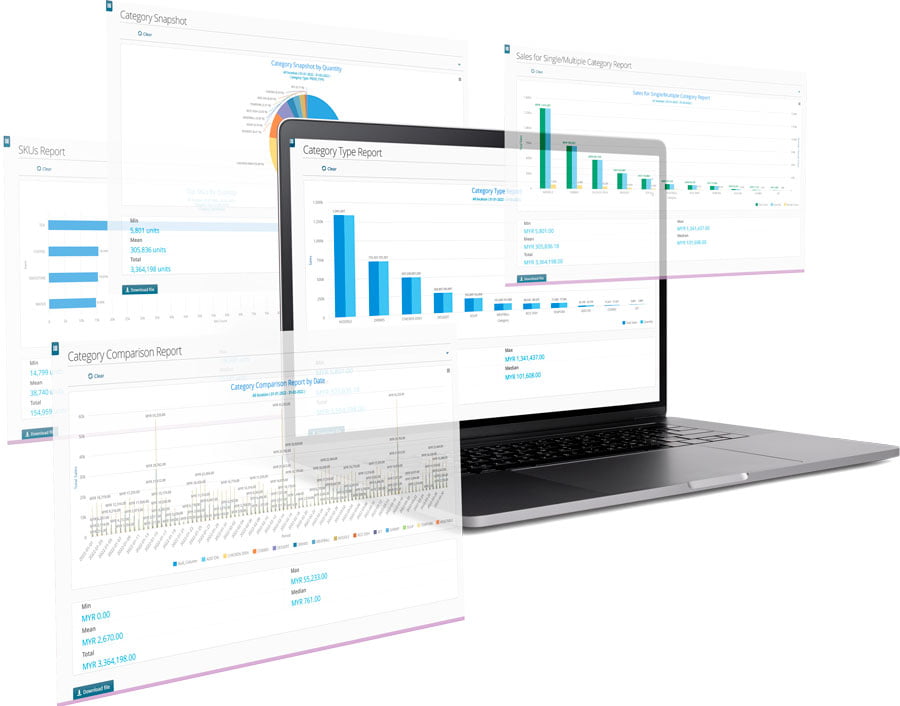
How will you benefit from SYCARDA's Category Comparisons module?


Business Management


Procurement Management


Revenue Management


Sales & Marketing
Related key reports
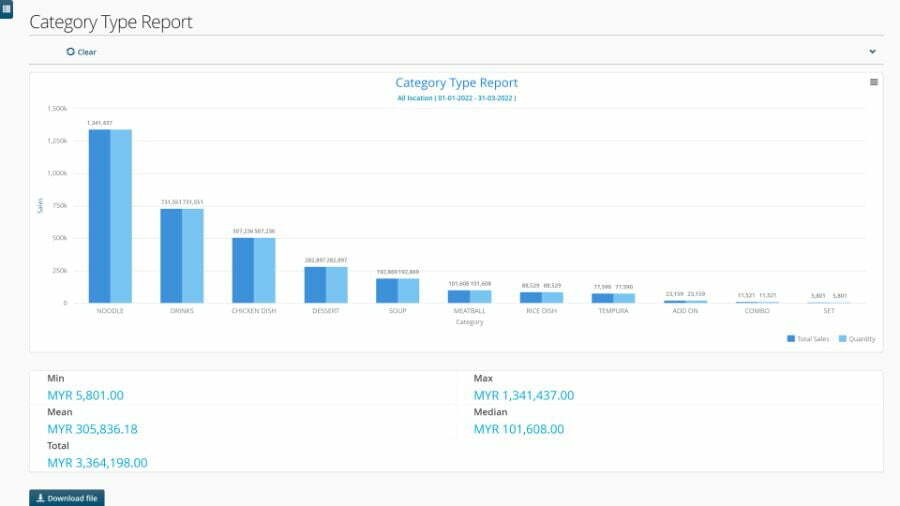
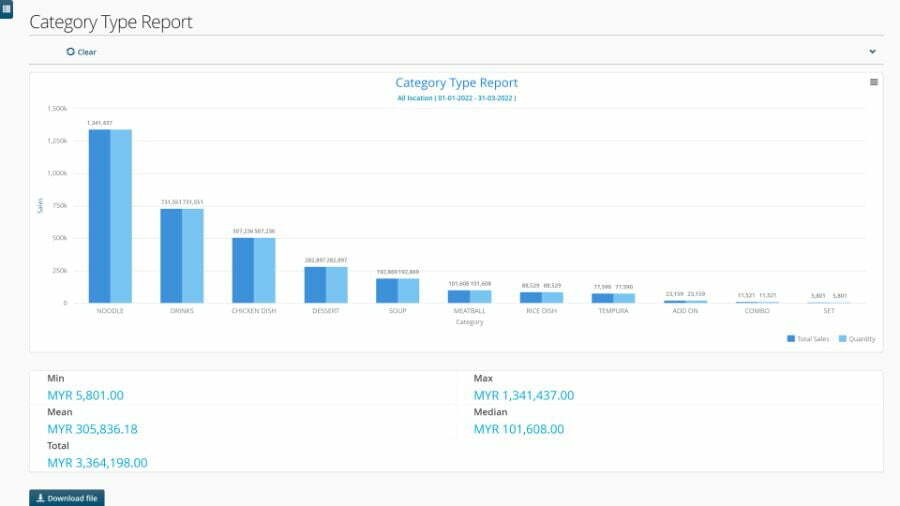
Category Type Report
Provides insights to categories in your store that enables you to effectively plan, manage and forecast stock inventory, promotional periods, and deliveries for your store.
This report has several views where you can view by:
1) By date range
2) By Location type (city, outlet, state)
3) By Location
4) By Category Type
5) Total Sales by Category Type
6) Total Quantity by Category Type
Single / Multiple by Category Name
Provides insights to compare how a category is performing against other categories in your store. Useful in getting to know your best sellers or to improve your non best sellers in the quest to increase sales.
This report has several views where you can view by:
1) By date range
2) By Location type (city, outlet, state)
3) By Location
4) By Category Type
5) Total Sales by Category Type
6) Total Quantity by Category Type


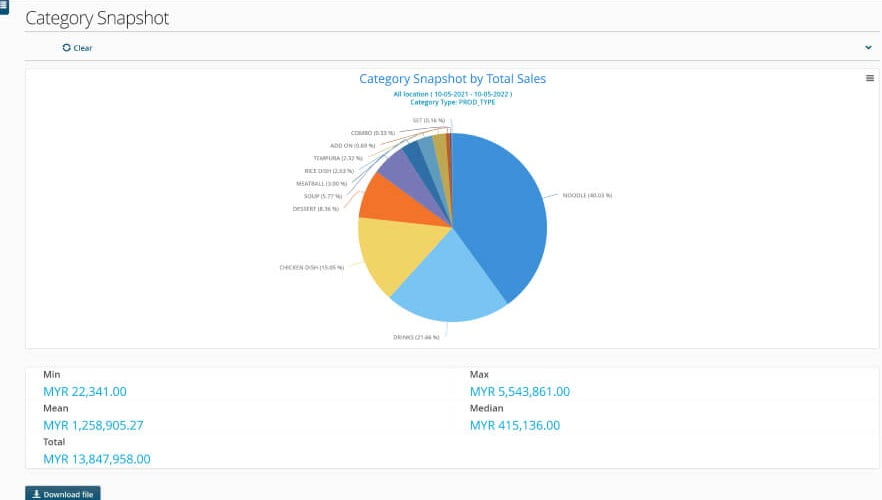
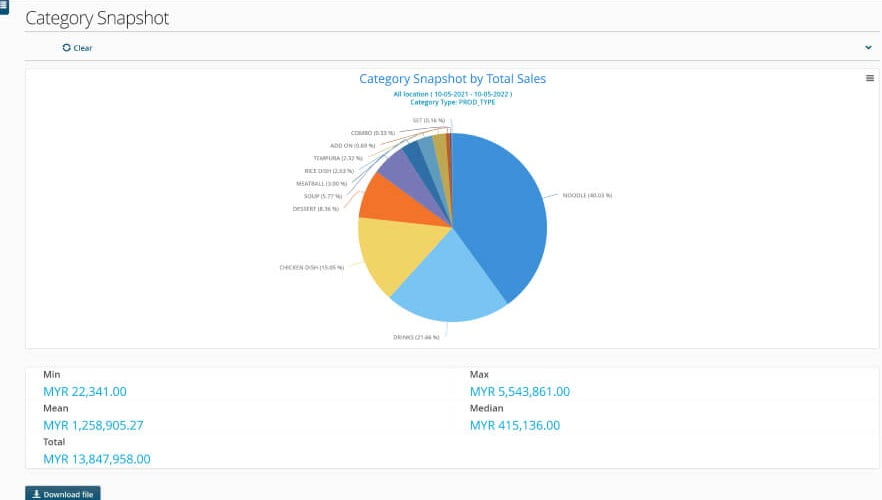
Category Snapshot
Provides you Informative graphics on the latest sales percentage or quantity snapshot of your store's categories.
This report has several views where you can view by:
1) By date range
2) By Location type (city, outlet, state)
3) By Location
4) Report by (total sales & quantity)
5) Category type
Start using your POS data to create AI-Generated BI reports
Receive in-depth business insights anytime and anywhere with SYCARDA's data analysis and business intelligence platform. Try out your free demo today!




